GRC Features: Management and Security Apps for Desktop and Mobile
Your tools to become a productivity powerhouse
Meet the Box Web App
Our web-based application works in any browser. It allows you to easily store and manage all your content online. It also lets share files instantly and access documents from anywhere.
- Manage Content Intuitively
Add, view, edit and organise files in a familiar folder structure. - Share Files Securely and folders with anyone using web links.
- Work Together Easily Invite others to share and comment. You can even create new content together with Box Notes.

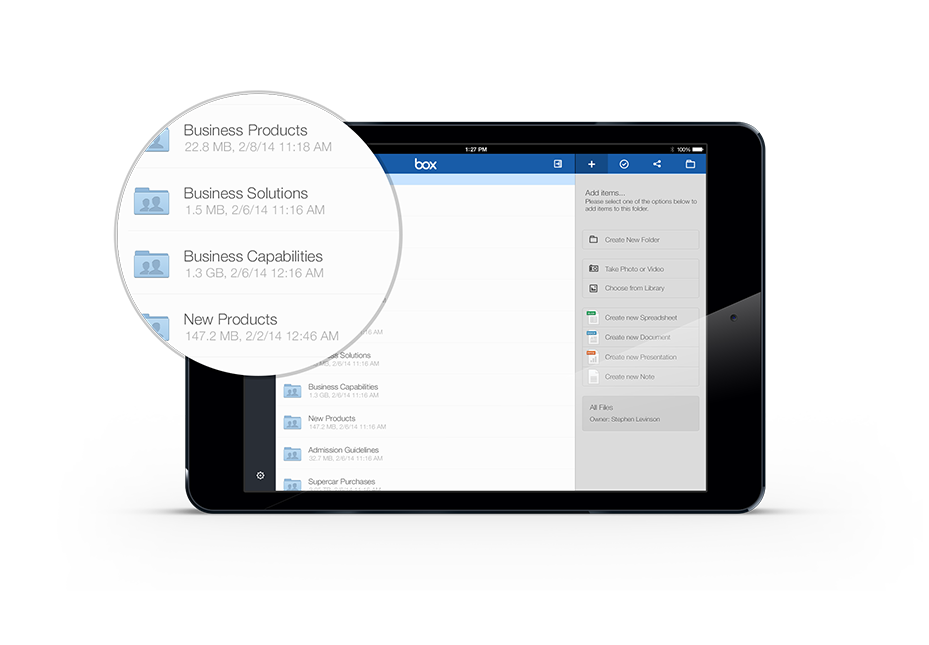
Access Files on the Fly: Mobile Apps
No matter what device you choose, get fast, easy access to documents, project plans, presentations and videos. Always have the latest pitch for your customers, on- or offline.
- Box for iPhone and iPad
Get the best content viewing and collaboration experience available today for your iOS device. - Box for Android
Pack the power of Box complete with file preview, search and offline access in a top-rated app for any Android device. - Other Devices and EMM Solutions
We have you covered with apps for Windows and BlackBerry devices, integrations Enterprise Mobility Management (EMM)like AirWatch by VMWare and MobileIron and a mobile site at m.box.com.
Stay in Sync: Desktop Apps
Do more with your desktop using Box productivity apps.
- Sync Files to Your Desktop
Automatically sync files between the Box website and your computer using Box Sync. - Put Office Applications to Work
Box for Microsoft Office and Google Docs helps you open, edit, and share Box files directly from your most commonly used applications. - Get Rid of Email Attachments
Share links to files on Box from within Microsoft Outlook with Box for Outlook.
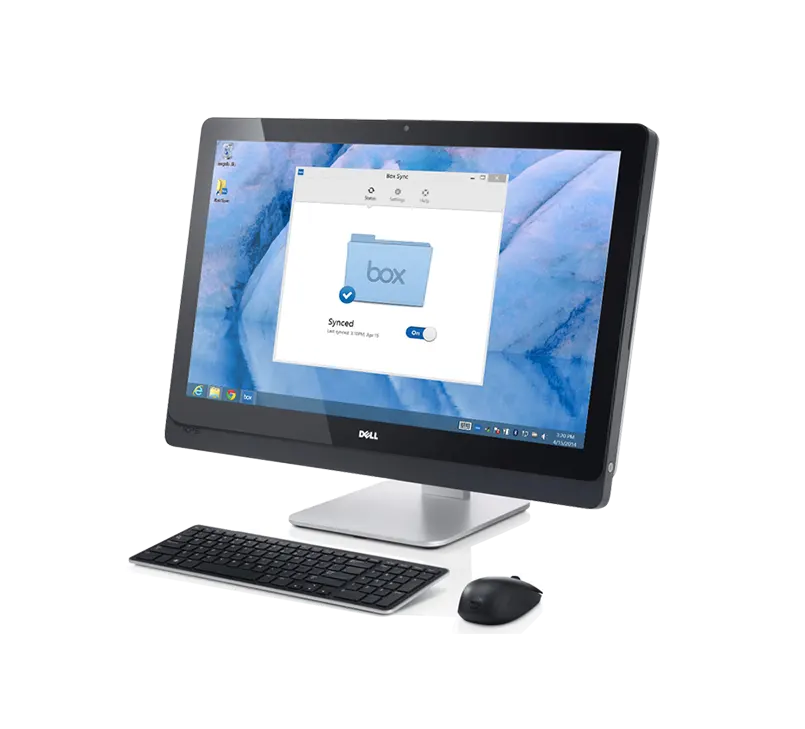
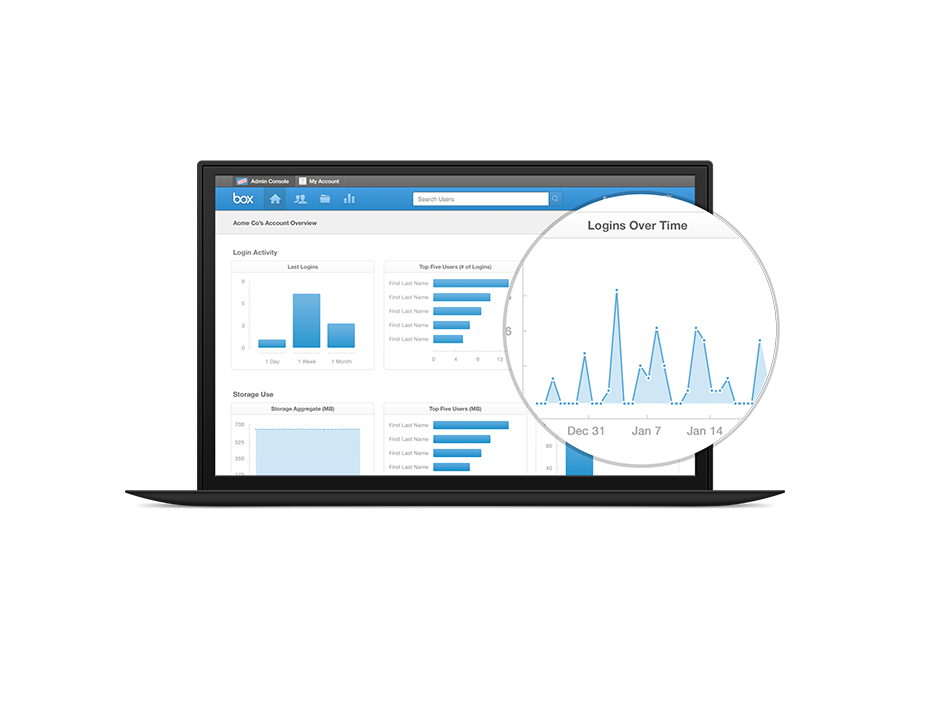
Management and Security: Admin Console
Box makes it easy for administrators to maintain a central view of all content and users in their account through a powerful admin console.
- User and Access Management
Add users, set permissions, enforce security, create groups and apply company branding. - Content Policies and Automations
Create simple workflows for repeatable processes and protect against unwanted sharing or data loss. - Comprehensive Reporting
Run content and user activity reports instantly. Or, use the reporting API to pull Box into your business intelligence tool.





